Mass-Spring-Damper System
Another commonly used introductory system is the mass-spring-damper system.
A mass connected to a spring and a damper is displaced and then oscillates
in the absence of other forces. If you want to try it first, or look
at the complete source code,
see mass_spring_damper.py.
As in the previous example, we import PyMbs, set up an intial reference frame and add a few parameters:
from pymbs.input import MbsSystem
world = MbsSystem([0, 0, -1])
m = world.addParam('m', 1)
c = world.addParam('c', 10)
d = world.addParam('d', 0.2)
Now we add the mass to the system and add a joint. Tz means that the mass
can only undergo translation in z-direction. None of this is really new, but
we add another parameter to the joint, startVals=1, which means the mass
will have an initial displacement of one:
movingBody = world.addBody(m)
world.addJoint(world, movingBody, 'Tz', startVals=1)
This is where it gets interesting. We want to add a force to the system to simulate the influence of a spring and damper on the mass. First, we need to know the displacement and velocity of the mass. Therefore, we add a distance sensor:
l = world.addSensor.Distance('l', movingBody, world)
The Distance sensor measures the scalar distance between two coordinate
systems, here the systems of movingBody and world. Additionally, it
measures the velocity. You can access the distance with l[0] and the
velocity with l[1]. The force for a spring is  , with
, with
 being the spring constant, and for a damper with a damping
coefficient of
being the spring constant, and for a damper with a damping
coefficient of  the force is
the force is  . Therefore,
we add an expression that includes both:
. Therefore,
we add an expression that includes both:
F = world.addExpression('F', -(c * l[0] + d * l[1]))
So far, this only calculates the value of the force, but it isn’t applied to
the system. To change this, we add a PtPForce between the body and the
world:
world.addLoad.PtPForce(F, movingBody, world)
As in the previous example, we need to add visualisations so that we can see the movement of our system:
world.addVisualisation.Box(movingBody, 1, 1, 1)
world.addVisualisation.Frame(world)
In the end, we generate the equations of motion for our system and show the visualisation:
world.genEquations.Recursive()
world.show('MassSpringDamper')
This is what it should look like:
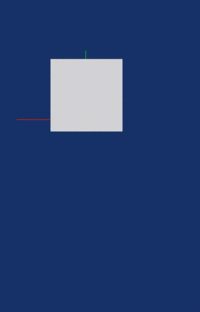
In the end, the complete source looks like this:
"""
Model for a 1D mass attached to a parallel spring-damper.
"""
# Warning: The source code of the examples is quoted in the documentation. If
# you change this file, you'll have to change the corresponding file in the
# documentation (see doc/examples).
# set up PyMbs and the multi-body system
from pymbs.input import MbsSystem
world = MbsSystem([0, 0, -1])
# Add parameters
m = world.addParam('m', 1)
c = world.addParam('c', 10)
d = world.addParam('d', 0.2)
# Add the body and constrain its movement
movingBody = world.addBody(m)
world.addJoint(world, movingBody, 'Tz', startVals=1)
# Add force to simulate a spring-damper combination
l = world.addSensor.Distance('l', movingBody, world)
F = world.addExpression('F', -(c * l[0] + d * l[1]))
world.addLoad.PtPForce(F, movingBody, world)
# Add visualisations
world.addVisualisation.Box(movingBody, 1, 1, 1)
world.addVisualisation.Frame(world)
# Generate equations and show the system
world.genEquations.Recursive()
world.show('MassSpringDamper')